Many of you know how to upload shell in WordPress,
But still Few are their who don’t know.
Lets Started…….
Lets Started…….
In This Post I will Tell You the Two Successfully ways For Uploading Shell On WordPress.
1) By Editing The WordPress Theme.2) By Uploading New Theme.
Most Of The Times , For Security Reasons The Website admin Changes the Permissions Of Theme Editing Option , So That IT cant Be edited Or Changed .
In That Case We will use The Next Option That is Theme Uploading.
So Lets Start ….
1) Upload Shell By Editing The existing WordPress Theme :-
> After you login in to word press site as admin you see Dashboard ,something like this.
> When you will click on Editor you will some like this ,
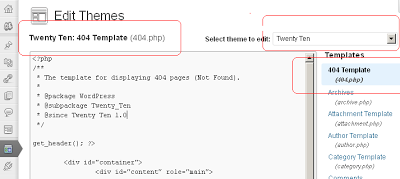
> On y0ur Right Side..Select The Theme .
( Note:- There are More Other Themes Activated By Admin , But It Will be Better That You don’t Upload Your Shell On Activated Theme ,Always Upload Shell On Unactivated Theme .)
> Now Select 404.php ,
Remove all the Source code There And Paste Y0ur Shell Code in 404.php and Update It .
> Now Its Shell Execution Time , To Execute The Shell ,
URL will be :-
http://www.site.com/wp-content/themes/themename/404.php
Here Theme Name On the Above Screen Shot is Twenty Ten
Here Theme Name On the Above Screen Shot is Twenty Ten
So I will Execute Shell Like Thishttp://www.site.com/wp-content/themes/twentyten/404.php
yehh..!! , We Got The Shell…..
2) Upload Shell By Uploading New Theme .
As I Already Tell You Above , Most Of the Time Website Security Is High , Admin Change The CHMOD Permissions Of the Theme or Any Other Settings , Like Plugins Editing All That Shit .
So You Cant Edit Anything On Site.
So Here Comes The Second way Is Uploading.
Here We will Upload the WordPress Theme , Hiding Our Sh3ll In It .
Steps :-
Now choose new theme and download it as .ZIP file…Now Add your Shell in it by dragging a shell into .ZIP file .> Now This Time Go To Themes
> Then Click On Install Themes as shown above in image.
>Now you can see Upload option.Click on that .
> Now Browse The Theme in Which You added your Shell , and Click On Install Now.After Successfully Install You Will Get This Screen Below .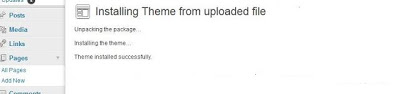
> Now Browse The Theme in Which You added your Shell , and Click On Install Now.After Successfully Install You Will Get This Screen Below .
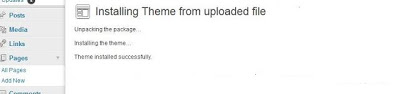
> Great , Our Shell uploaded Successfully .Now Its Execution Time ..
URL For Execution :-
yeehh…We Got The Shell….(y)

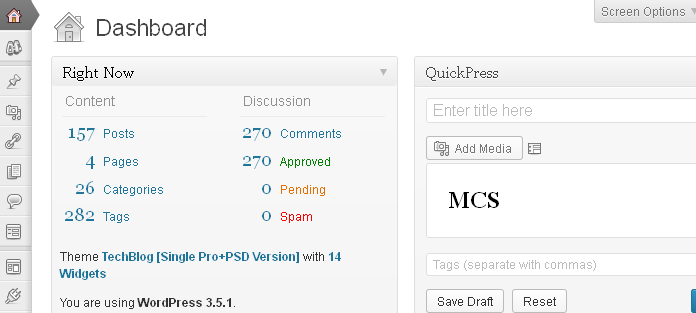







100.000+ Driver >>>>> Download Now
ReplyDelete>>>>> Download Full
100.000+ Driver >>>>> Download LINK
>>>>> Download Now
100.000+ Driver >>>>> Download Full
>>>>> Download LINK